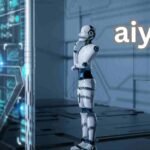Introduction
Search Engine Optimization (SEO) is essential for any website aiming to increase visibility, drive traffic, and rank higher in search engine results.
WordPress, one of the most popular content management systems (CMS), is inherently SEO-friendly, but to maximize its potential, you need to implement specific strategies.
In this guide, we’ll cover the most effective SEO tips for WordPress to help your website rank higher and attract more visitors.
1. Choose a Reliable Hosting Provider
Your hosting provider plays a significant role in your website’s speed and uptime—both critical for SEO. A slow or frequently down website can hurt your rankings.
Tips:
- Choose a hosting provider with fast servers, high uptime (99.9% or higher), and good customer support.
- Consider using managed WordPress hosting for optimized performance.
2. Use an SEO-Friendly WordPress Theme
Not all WordPress themes are created equal. Some are bloated with unnecessary code, which can slow down your website.
Tips:
- Choose a lightweight, responsive theme optimized for speed and SEO.
- Ensure the theme is mobile-friendly, as Google prioritizes mobile-first indexing.
- Use themes that follow proper HTML/CSS coding standards.
3. Install an SEO Plugin
SEO plugins simplify optimizing your website for search engines.
Popular SEO Plugins:
- Yoast SEO: Offers comprehensive features for on-page SEO, including meta descriptions, keyword optimization, and readability analysis.
- Rank Math: Provides advanced SEO tools with a user-friendly interface.
- All-in-One SEO Pack: Great for beginners, offering easy setup and essential SEO features.
4. Optimize your Permalink Structure
Permalinks are the URLs of your pages and posts. An SEO-friendly permalink structure helps search engines understand your content.
Tips:
- Head to the WordPress dashboard and select Settings > Permalinks
- Select the Post Name option to create clean, readable URLs (e.g., yourwebsite.com/seo-tips instead of yourwebsite.com/?p=123).
- Use keywords in your URLs and avoid unnecessary words like “and” or “the.”
5. Conduct Keyword Research
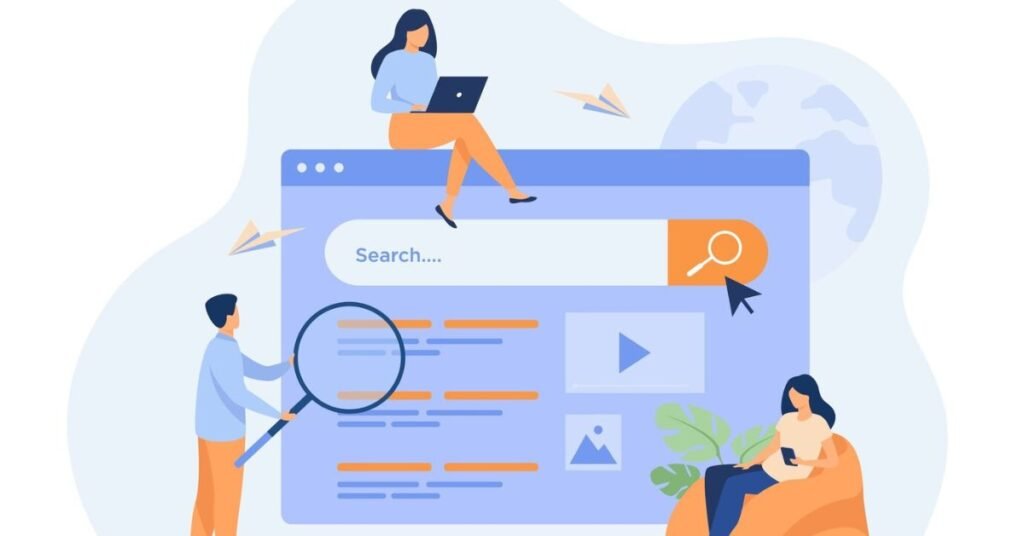
Keywords are the foundation of SEO. Choosing the right keywords helps you reach your target audience.
Tips:
- Use tools like Google Keyword Planner, Ubersuggest, or Ahrefs to find relevant keywords.
- Focus on long-tail keywords (e.g., “best SEO tips for WordPress blogs”) for less competition and higher conversion rates.
- Naturally, integrate keywords into your titles, headings, meta descriptions, and content.
6. Optimize Titles and Meta Descriptions
Your page titles and meta descriptions are the first things users see in search results.
Tips:
- Use SEO plugins like Yoast SEO to edit titles and meta descriptions easily.
- Include your primary keyword in the title and meta description.
- Keep titles under 60 characters and meta descriptions under 160 for optimal display.
- Write compelling descriptions to increase click-through rates (CTR).
7. Use Header Tags Correctly
Header tags (H1, H2, H3, etc.) organize your content and help search engines understand its structure.
Tips:
- Use H1 tags for your main title—only once per page.
- Use H2 tags for primary headings and H3 for subheadings.
- Incorporate keywords into your headers naturally.
8. Optimize Images for SEO
Images improve user experience but may slow down your site if they’re not optimized.
Tips:
- Compress images using plugins like Smush or ShortPixel to reduce file size without sacrificing quality.
- Use descriptive file names (e.g., seo-tips-wordpress.jpg instead of IMG1234.jpg).
- Add alt text with relevant keywords to help search engines understand your images.
- Use the WebP format for better compression and faster loading.
9. Improve Website Speed
Page speed is a critical ranking factor. A slow-loading site can cause higher bounce rates and decreased rankings
Tips:
- Caching plugins like W3 Total Cache or WP Super Cache can be used to speed up load times.
- Optimize your database with plugins like WP-Optimize.
- Use a Content Delivery Network (CDN) like Cloudflare to distribute your content globally and improve load times.
- Minimize JavaScript and CSS files using plugins like Autoptimize.
10. Create High-Quality Content
Content is king when it comes to SEO. Engaging, high-quality content draws in visitors and encourages them to stay on your site longer
Tips:
- Write original, informative, and engaging content tailored to your audience’s needs.
- Update old posts regularly to keep them relevant.
- Use a mix of text, images, videos, and infographics to make your content more engaging.
- Aim for long-form content (1,500+ words) as it ranks higher in search results.
11. Optimize for Mobile
With mobile traffic surpassing desktop, your website must be mobile-friendly.
Tips:
- Use a responsive design that adjusts to different screen sizes.
- Test your site using Google’s Mobile-Friendly Test tool.
- Ensure fast loading times on mobile by minimizing scripts and optimizing images.
12. Use Internal and External Links
Links improve your site’s authority and help search engines crawl your pages.
Tips:
- Use internal links to guide visitors to related content on your site, improving navigation and reducing bounce rates.
- Link to authoritative external sources to add credibility and provide additional value.
- Use descriptive anchor text that indicates what the link is about.
13. Enable XML Sitemaps
An XML sitemap helps search engines find and index your content more efficiently.
Tips:
- Use SEO plugins like Yoast SEO or Rank Math to generate an XML sitemap automatically.
- Submit your sitemap to Google Search Console to help Google index your site faster.
14. Secure Your Website (HTTPS)
Google prioritizes secure websites. If your site isn’t using HTTPS, it may be penalized in rankings.
Tips:
- Install an SSL certificate through your hosting provider.
- Use plugins like Really Simple SSL to configure HTTPS on your WordPress site.
15. Monitor Your SEO Performance
Regularly tracking your SEO efforts helps identify what’s working and where improvements are needed.
Tools to Use:
- Google Analytics: Tracks website traffic, user behaviour, and conversions.
- Google Search Console: Monitors search performance, indexing issues, and more.
- Ahrefs or SEMrush is for advanced keyword tracking, backlink analysis, and competitor insights.
Conclusion
Optimizing your WordPress site for SEO is a continuous process that requires regular updates and adjustments.
Following these SEO tips can significantly improve your website’s visibility, drive more organic traffic, and rank higher in search results.
Whether you are a beginner or an experienced webmaster, these strategies will help you maximize your WordPress site’s SEO potential.
Latest Post!